Archiving a User
You can archive (deactivate) a user in at any time. An archived user is placed in the Archive and can be restored.
Archive a User
- Click Settings & Tools > User Setup, and then click User Manager
- Do one of the following to find the user:
- Click the department containing the user. You can sort the user list by clicking the First Name, Last Name, or Job Title column heading. Click the column heading again to reverse the sort order.
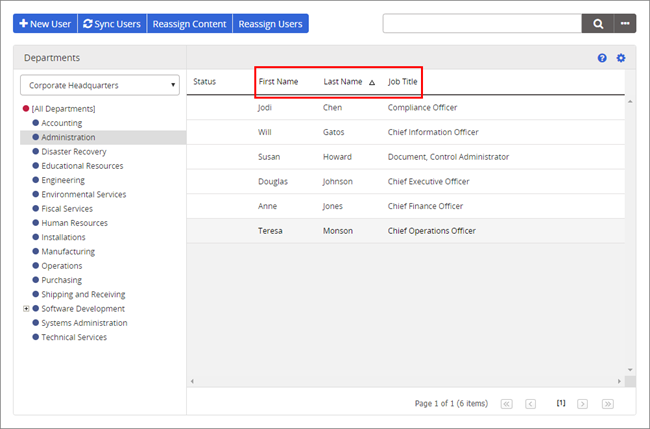
- Click in the Search box and type as much of the user's name as you know, and then click Search.
Note: A users' first and last names are searched by default. To change this setting, click
 , and then, for Search Field, click Last Name, First Name, or Unique Employee ID.
, and then, for Search Field, click Last Name, First Name, or Unique Employee ID.
- Click the department containing the user. You can sort the user list by clicking the First Name, Last Name, or Job Title column heading. Click the column heading again to reverse the sort order.
- Click the user name.
- Click Archive, and then click Yes to confirm.