Assigning a User as a Proxy Author
A proxy author is a user with the Proxy Author role who can create content on behalf of an owner. When you designate a user as a proxy author, you must also designate one or more owners the user can proxy for.
Proxy authors can only be assigned to users with the Document Owner or Assessment Owner role.
Assign a User as a Proxy Author
Important: Proxy Authors should have Allow Users with Elevated Workflow Roles to view other users' unpublished content selected in the Workflow Roles settings to access the content they create without requiring direct assignment.
- From the navigation pane, click User Setup > User Manager, and then select a department.
- Select a user from the list, and then click the Proxy Settings tab.
- Click Assign [user name] as a proxy author for other people.
- If multiple sites exist, select the site or sites containing one or more owners the current user will act as proxy for.
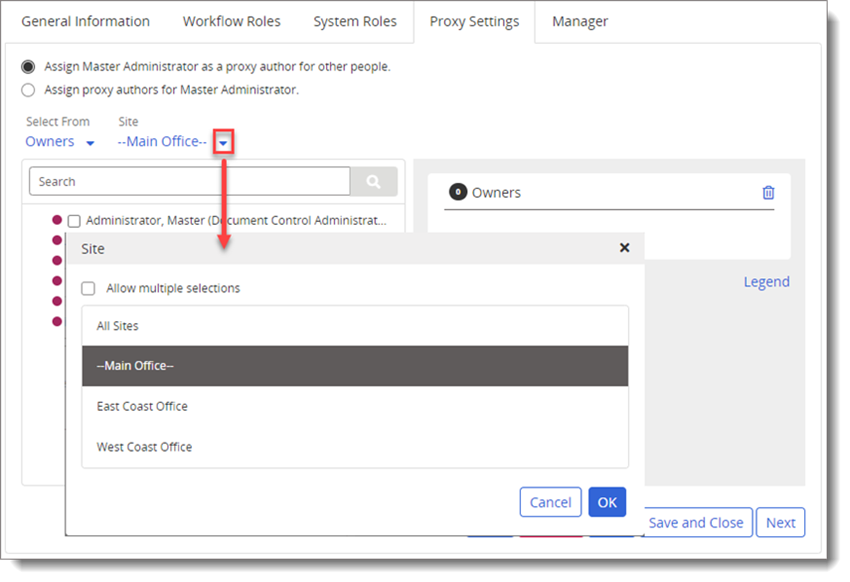
- (Optional) A list of owners is shown by default. To select owners by department, under Select From, click
 , click Departments, and then click OK.
, click Departments, and then click OK.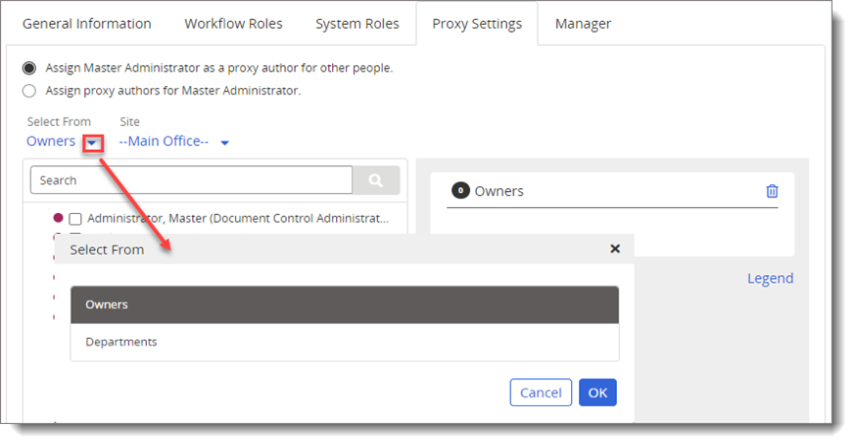
- Depending on the current Select From setting, do one of the following:
- Select one or more owners.
- Click a department name, select one or more owners from that department, and then click OK.
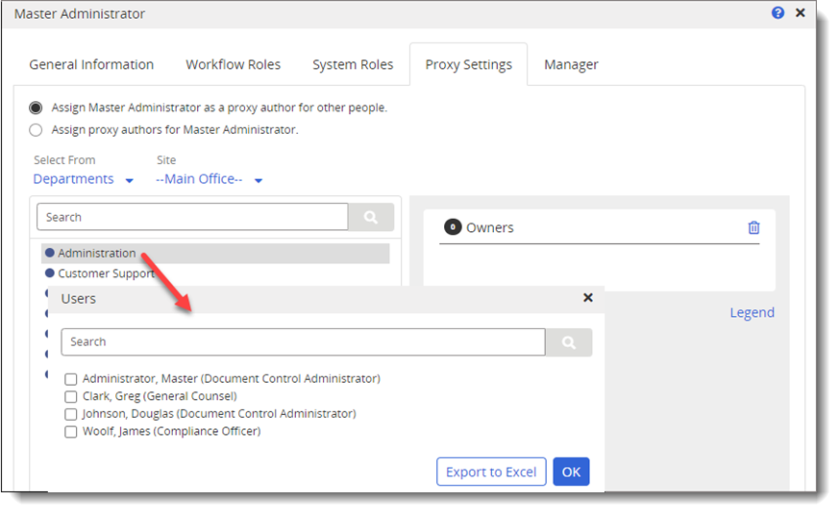
Note: To remove a selected name, click the name, and then click
 .
.
- Do one of the following:
Click Next, and then continue to the next user menu.
Click Save and Close.