Adding a User Custom Attribute in Policy & Procedure Management
Each field of a user record (such as Last Name, Email Address, and Unique Employee ID) is an attribute of the user. Custom Attributes are created using the Admin Settings of NAVEX One. Once a custom attribute is created in NAVEX One, you can use it in the Policy & Procedure Management application to apply to user records and then use that information when assigning a task or in a task report. See Adding Custom Attributes in NAVEX One for detailed instructions.
Important: If your environment has only the Policy & Procedure Management application, custom attributes can be managed using the User Setup.
Add a User Custom Attribute
-
Click Settings & Tools > User Setup, and then select Custom Attributes.
-
Click Add Custom Attribute.
-
Type a name for the attribute.
Note: This may be the same name as shown in Active Directory or in an input file.
-
In the Type list, select Text, a string of alphanumeric characters, Whole Number, or Date.
-
For Date, select a display format in the Date Format list.
 Date Formats
Date Formats
Format Description MM/DD/YYYY This format uses a two-digit month, a slash separator, a two-digit day, a slash separator, followed by a four-digit year. MM-DD-YYYY This U.S. format uses a two-digit month, a dash separator, a two-digit day, a dash separator, followed by a four-digit year. DD/MM/YYYY This format uses a two-digit day, a slash separator, a two-digit month, a slash separator, followed by a four-digit year. DD.MM.YYYY This format uses a two-digit day, a period separator, a two-digit month, a period separator, followed by a four-digit year. DD-MM-YYYY This format uses a two-digit day, a dash separator, a two-digit month, a dash separator, followed by a four-digit year. DD/MMMM/YYYY This format uses a two-digit day, a slash separator, a four-letter month abbreviation, a slash separator, followed by a four-digit year. YYYY/MM/DD This format uses a four-digit year, a slash separator, a two-digit month abbreviation, a slash separator, followed by a two-digit day. YYYY.MM.DD This format uses a four-digit year, a period separator, a two-digit month abbreviation, a period separator, followed by a two-digit day. YYYY-MM-DD This international standard date format is a four-digit year, a dash separator, a two-digit month, followed by a two-digit day. File Date This file time format uses a 64-bit value that represents the number of 100-nanosecond intervals that have elapsed since 12:00 A.M. January 1, 1601, Coordinated Universal Time (UTC).
-
-
To allow users to have multiple values for the attribute, select Allow multiples. By default, an attribute allows only one value per user.
-
To enable a list of possible options to appear when assigning attributes to users and when creating user groups, select Select from Range of Options, type a value, and then click Add. Your value appears in the Assigned Values for this Attribute box.
Note: You can add as many values as necessary. To remove a value from the list, click it, and then click
 . You can only delete a value if it is not currently assigned to a user or group.
. You can only delete a value if it is not currently assigned to a user or group.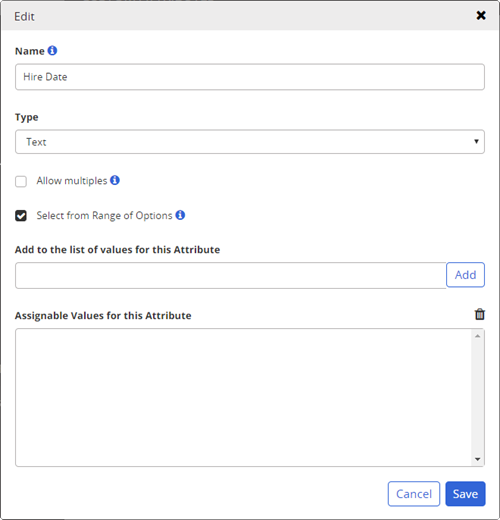
-
Click Save.