Sending the Welcome Email
By default, welcome emails are only sent to new users when they are added to the Policy & Procedure Management system. Using the Send To option, you can immediately send the welcome email to all users, to all users who have not ever logged in to the application, or to those users who have not logged in since a specific date.
Send Welcome Email
- Click Settings & Tools > Company Setup, and then click Email Manager.
- On the Email Lists tab, in the Miscellaneous group, expand Other, and then click Welcome.
- (Optional) Click
 to edit any one of the items.
to edit any one of the items. - Click Send To, and then do one of the following:
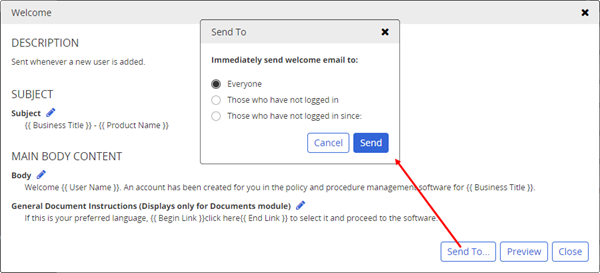
- Click Everyone, and then click Send.
- Click Those who have not logged in, and then click Send.
- Click Those who have not logged in since, select or type a date, and then click Send.
Note: The Welcome email is sent the next time the Scheduler runs.
-
Click Save.