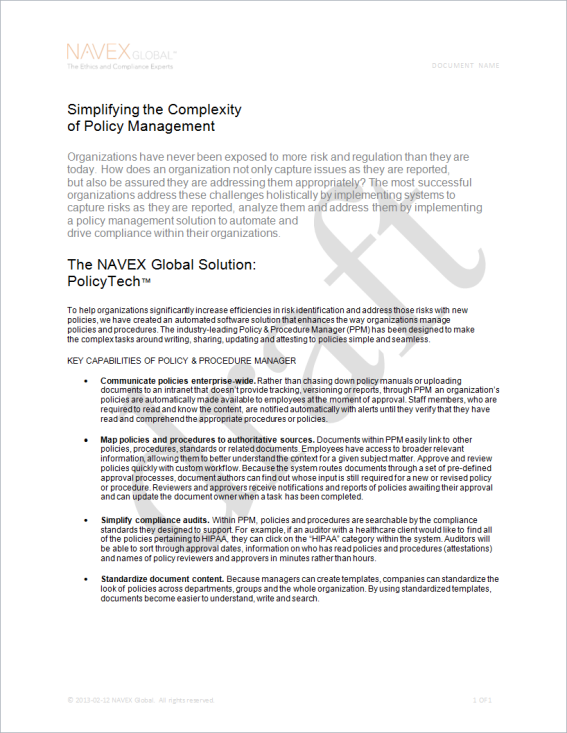Setting Default Properties for Watermark Settings
The Watermark setting in Content Setup > Default Properties controls the display of shaded text in the background of each Microsoft® Word and HTML document page and indicates the document's current status except published. (Approved documents do not show a watermark.)
Note: Watermarks are always on when using the Office Online Module.
Set Default Properties for Watermark Settings
-
Click Settings & Tools > Content Setup, and then click Default Properties.
-
Click the Documents tab.
-
In the Watermark Settings section, select Use Watermark (MS Word and HTML only).
-
(Optional) If you want to change the color of the watermark, do one of the following:
-
Type a new hexadecimal color code, and then press Enter.
-
In the color menu, select a color, type RGB codes, or type a hexadecimal color code.
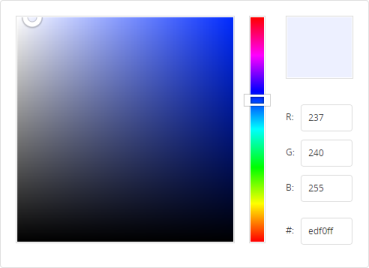
-
-
Click Save.
A watermark, which users cannot remove, appears in a document when printed and on screen.