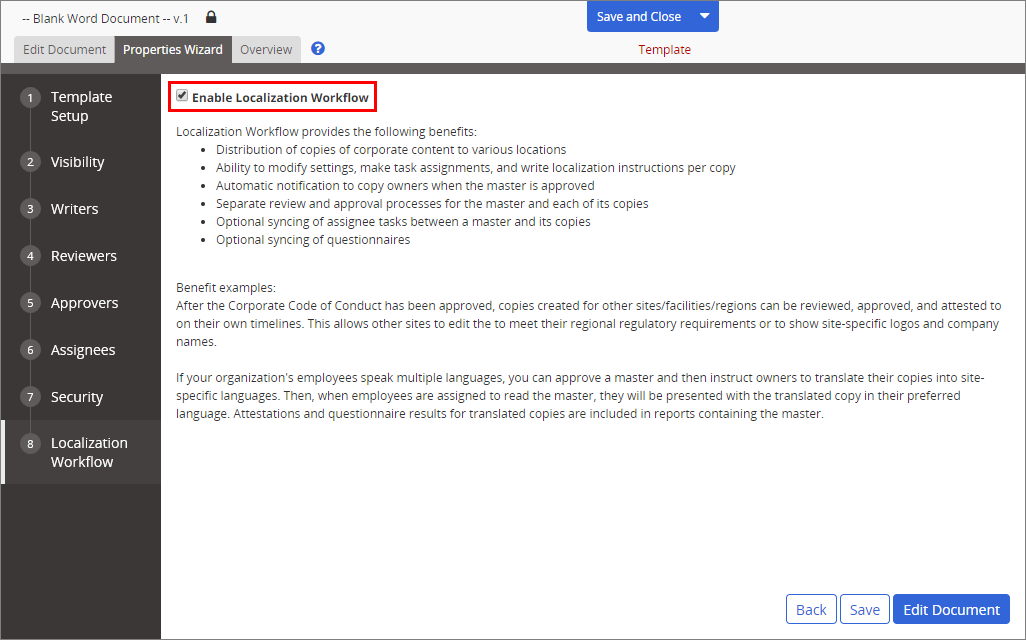Enabling Localization Workflow in a Template
You must enable Localization Workflow in one or more templates before owners can use the feature while creating or editing a document or assessment.
Enable Localization Workflow in a Template
- Click Settings & Tools > Content Setup, and then click Templates.
- Create a new template or click an existing one to open it.
- From the Properties Wizard tab, click the Localization Workflow tab.
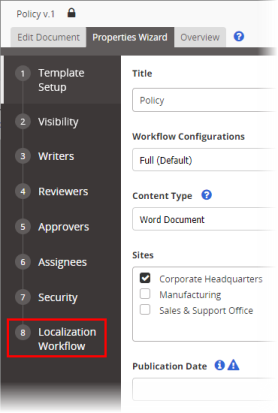
- Select Enable Localization Workflow, and then click Save and Close. Inform owners that Localization Workflow has been enabled for this template.