Syncing Original and Copy Publication/Start Dates
If you want the reading or completion tasks for an original document or assessment and all of its copies to be assigned at the same time, you will need to set the same publication date for each document or assessment.
Sync Original and Copy Publication/Start Dates
- From an open original document or assessment, click the Properties Wizard tab.
- On the Setting step, and then do one of the following:
- If the original is a document, for Publication Date , click Wait to publish until the following date. Click
 , and then click a date that you estimate will be after all localized copies will be approved and ready to publish.
, and then click a date that you estimate will be after all localized copies will be approved and ready to publish.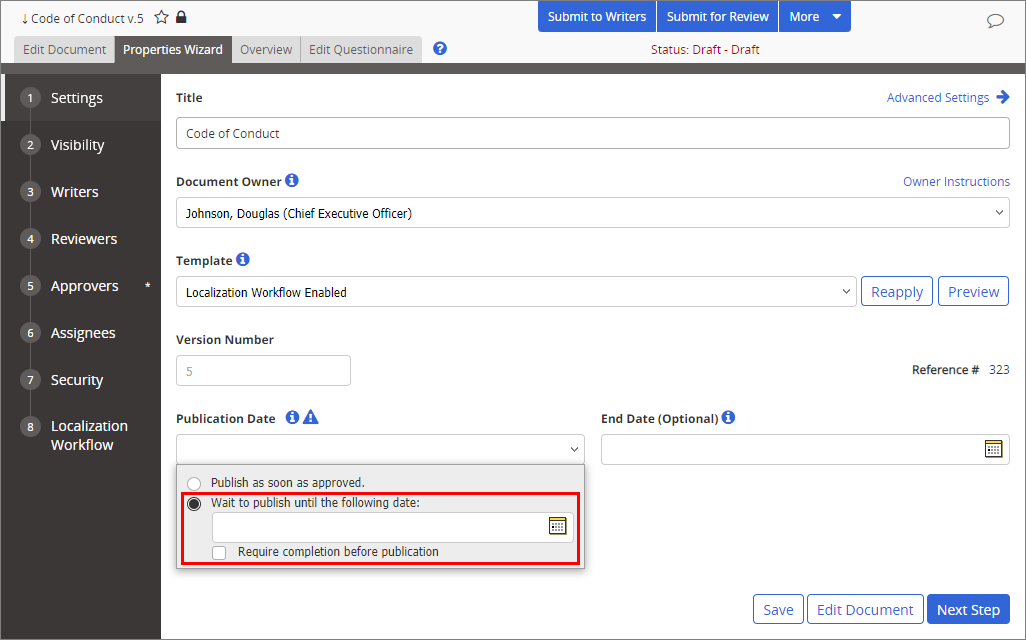
- If the original is an assessment, for Start Date , click Wait to start until the following date. Click
 , and then click a date that you estimate will be after all localized copies will be approved and ready to start.
, and then click a date that you estimate will be after all localized copies will be approved and ready to start.
- If the original is a document, for Publication Date , click Wait to publish until the following date. Click
- Click Localization Workflow, and then, in the Localized Copies list, click a document or assessment to open it.
- Click Save.