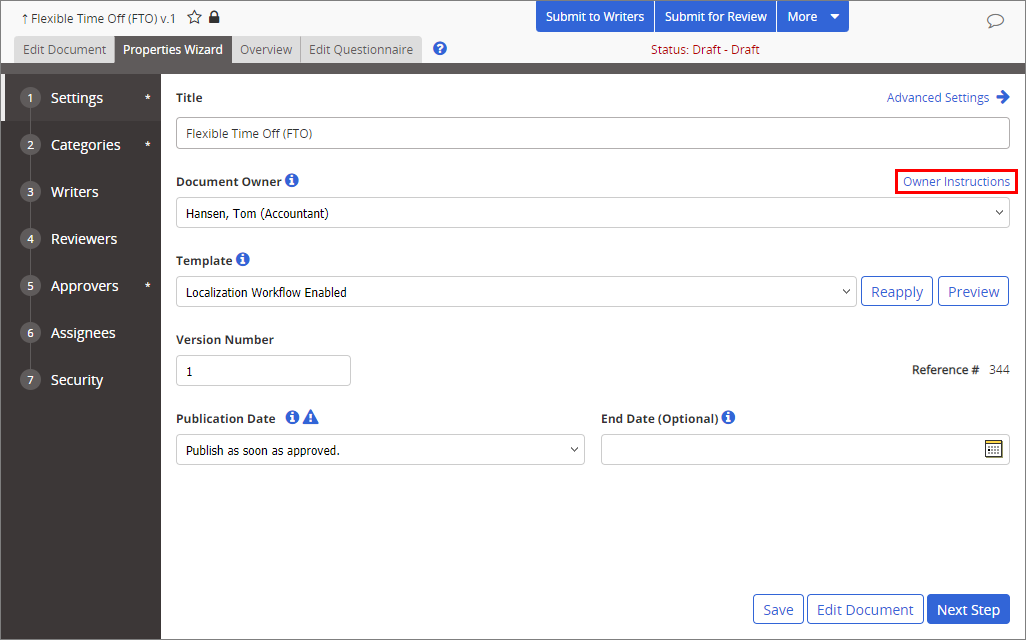Viewing Localization Instructions
When a original owner adds localized copies, that owner has the option of including localization instructions for the copy owners.
Getting there
-
Open the task notification email, and then click the link.
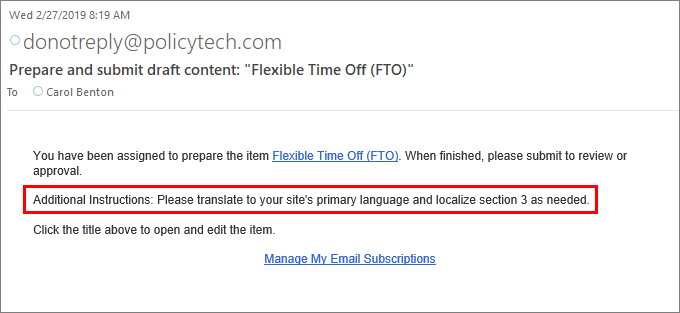
-
Click My Tasks. A portion of the instructions appears in the Description column.
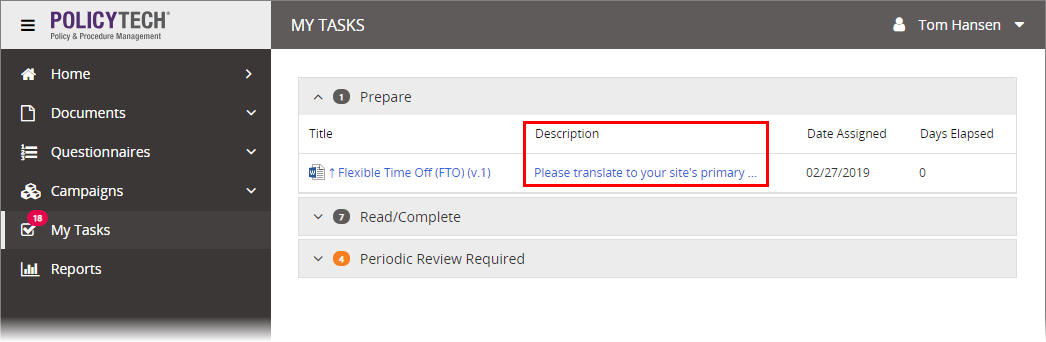
View Localization Instructions
-
From an open localization copy, click the Properties Wizard tab, then click Owner Instructions.
-
View the instructions provided. If the instructions box is empty, then the owner did not include instructions for this localization copy.