Printing Summary Pane Results
When viewing a report, you can print the results of the Summary pane.
Print summary pane results
- In the Summary pane header, click
 , and then click Print summary.
, and then click Print summary.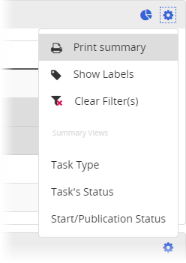
- For Destination, select a printer or click Save as PDF.
- Adjust other print settings as necessary, and then do one of the following:
- If a printer is the currently selected destination, click Print.
- If Save as PDF is the currently selected destination, click Save, and then follow the prompts.