Checking Writer, Reviewer, and Approver Status
As a document owner or assessment owner, once you have submitted a document or assessment for writing, review, or approval, you can check that item's status in the Overview.
Important: You can also check writer, reviewer, and approver status by generating various Tasks by Content reports.
Check Writer, Reviewer, and Approver Status
-
From an open document or assessment, click the Overview tab.
-
In the Overview page, click Writer Status, Reviewer Status, or Approver Status.
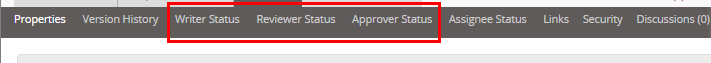
-
In the Legend pane, each user name is preceded by an icon indicating the status of the content item.
 Status Icons
Status Icons
Status Icon
Description

The assigned writer has finished writing the content item, or the assigned reviewer or approver has accepted the content item as it is.

The assigned reviewer or approver has either revised or declined the content item. 
The assigned writer, reviewer, or approver has been notified of the task that needs to be completed but has not completed it yet. For example, you would see this icon for an approver in the Approver Status page if the content item is currently in the Approval workflow status and the user has not finished reviewing it. 
The assigned writer, reviewer, or approver did not complete the assigned task before the content item was moved to another workflow status. For example, while a document or an assessment is in Collaboration status, the document owner clicks Submit for Review before one of the writers clicks Finished Writing. The content item is moved to Review status, and the Skipped icon appears before the writer's name in the Writer Status page. 
The assigned writer, reviewer, or approver has not yet received the task assignment. For example, you are looking at an approver in the Approver Status page while the content item is still in Review. 
The assigned writer, reviewer, or approver received a task assignment but was subsequently unassigned before completing the task. For example, while a document is in Approval and all approvers have received their task notifications, the document owner edits the content item and removes one of the assigned approvers. That user is now marked as unassigned. 
Because the assigned writer, reviewer, or approver is on leave of absence, this user's task status is excluded. -
Click a user name to view any comments that a user may have included when completing a task.
-
-
Close the document or assessment.