Collaborating on Content
If you have been assigned the writer role, a document or assessment owner can assign you to help write a document or assessment. The owner may assign you to write all or only parts of it. Or the owner may just want you to edit the document or assessment to check for subject matter accuracy or grammatical correctness.
When an owner assigns you as a writer and then submits it to you, you will receive a task notification email and a task is added to your My Tasks list.
-
Open the task notification email, and then click the link.
-
Click My Tasks, expand the Collaborate group, and then click the title.
Collaborate on Content
- Write the document or assessment, or your portion of it, and then do one of the following:
-
If you are not finished writing and plan to come back to the document or assessment later, click Save and Close.
-
If you are finished with your writing assignment, click Finished Writing.
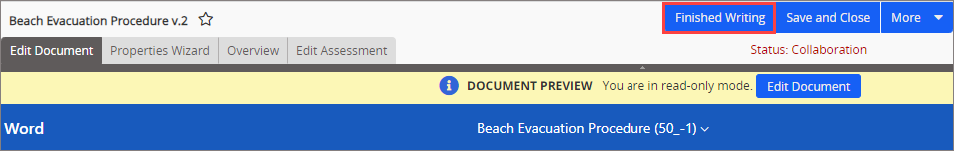
-
In the Finished Writing box, type comments for the document owner.
-
(Optional) To add what you wrote to the discussion board where all assignees can see it, select Post to Discussion Board.
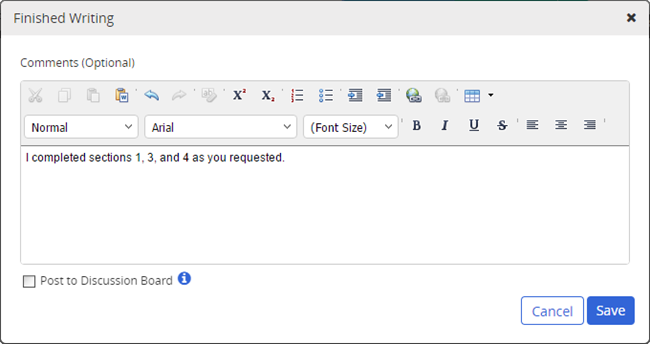
- Click Save, and then click OK.