Marking a Favorite Document
Note: The ability to mark a content item as a favorite is only available with documents.
Mark a Favorite Document
-
Do one of the following to mark a document to add it to your Favorites view:
-
In an open document, next to the document title, click the star icon.
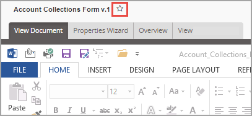
-
In the document grid, in the Actions column, click
 , and then click Add to Favorites.
, and then click Add to Favorites.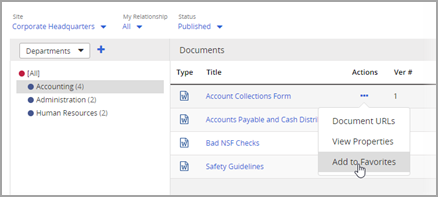
-
-
In the navigation pane, click Documents, and then click Favorites to view your list.