Forcing a Document or Assessment from Review to Approval
When necessary, as a document owner, assessment owner, or administrator you can move a document or assessment currently in the Review status on to the Approval status, skipping any reviewers who have not yet completed their review tasks.
Important: If you are not an administrator, you cannot force a document/assessment from Review to Approval if the assigned template contains required reviewers.
Force a Document or Assessment from Review to Approval
- Find and open the document or assessment currently in review that you need to move on to approval.
- Click More, and then click Submit for Approval.
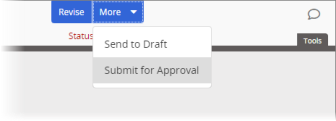
- You will see a message listing the reviewers that will be skipped if you continue. Click OK.
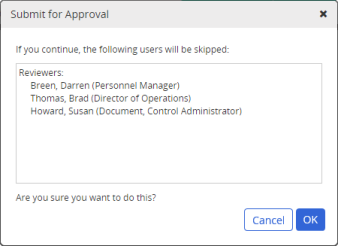
- (Optional) The comments provided when the document/assessment was submitted for review are displayed. You can replace or edit those comments.
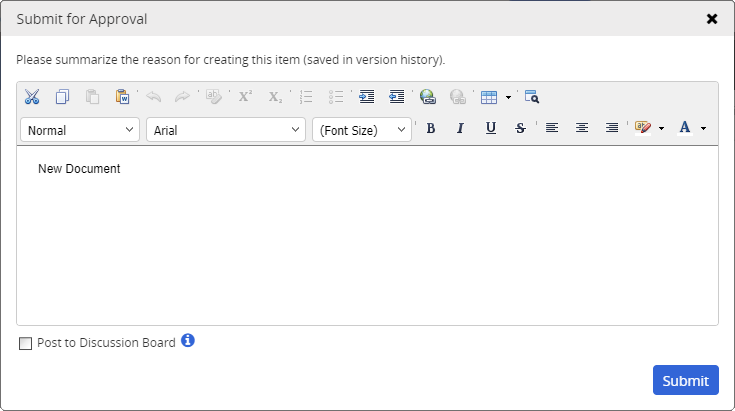
- Click Submit, and then click OK. Skipped reviewers are notified that they no longer need to complete their review tasks for this document/assessment, and assigned approvers receive new tasks.