Inserting a Link to a Web Address
You can insert links to web addresses from within a Word document using the PolicyTech Tools Add-In.
Important: Links to network drives or locations on shared folders outside of Policy & Procedure Management are not supported.
Insert a Link
- From within a document, place the cursor where you want the link inserted.
- In the PolicyTech Tools pane, expand the Insert Link menu, and then click Insert Link to Web Address.
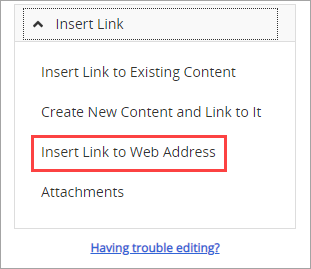
- For Web Address, type or copy and paste the URL address.
- For Display Text, type the text you want to display as the link in the document, and then click Add.
- In the Confirm dialog box, do one of the following:
- Click No.
- Click Yes to insert another link at the current cursor location.
- If you encounter an issue editing a document, click Having trouble editing, and then click Run. The Office Desktop Troubleshooter scans for security system settings that could block network requests when saving or editing a document. If errors occur provide the reported results to your IT professional or system administrator.