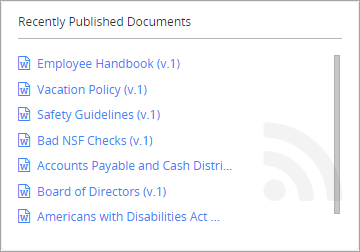Basic Widget Descriptions
Some of the basic widgets you can add to a personal dashboard will have the same contents for all users (Company Message and Recently Published Documents), while other widgets will show information specific to the currently logged in user (My Tasks, My Favorites, and My Recently Accessed Content). The structure and content of all basic widgets except Company Message are preset and cannot be modified.
-
My Tasks. Shows the percentage of the user's assigned tasks for the past year that have been completed.
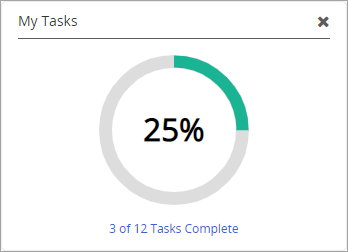
-
Company Message. Shows a general announcement or reminder message created by a global administrator. By default, the name of the widget is "Company Message." If the administrator changes the widget's title, the name will appear in the title bar, such as Save the date! in the example shown below.
To edit the text, in the widget header, click
 , click Edit Header or Edit Body, make the necessary changes, and then click Save. The body text can contain user formatted text using basic HTML tags, such as font styles, lists, and hyperlinks.
, click Edit Header or Edit Body, make the necessary changes, and then click Save. The body text can contain user formatted text using basic HTML tags, such as font styles, lists, and hyperlinks.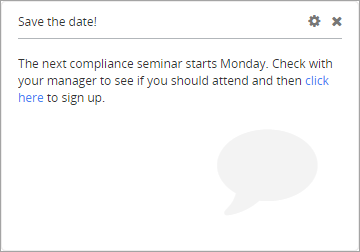
-
My Favorites. Shows a list of the first six documents alphabetically that the user has marked as favorites. The user can click a title to open a document. If the user has more than six favorites, a View All Favorites link is available.
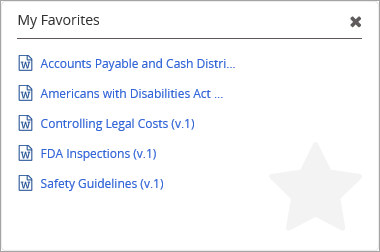
-
My Recently Accessed Content. Shows a list of the last six content items (documents, assessments, and campaigns) the user has opened. The user can click a title to reopen it.
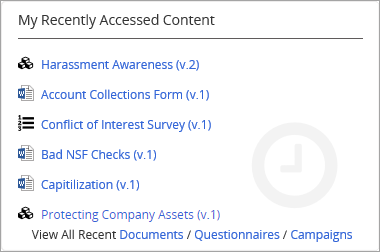
-
Recently Published Documents. Shows a list of the last 25 documents that have been approved and published. Users see only those documents they currently have access to by virtue of their assigned roles and permissions and each document's task assignments and security settings.