Selecting Reviewers
You can select reviewers by individual user, by group, by department, and by job title.
-
For Select From, select one of the following, and then click OK:
-
Reviewers
-
Groups
-
Departments
-
Department Groups
-
Job Titles
Note: Depending on how your PolicyTech system is set up, not all of the above options may be available.
-
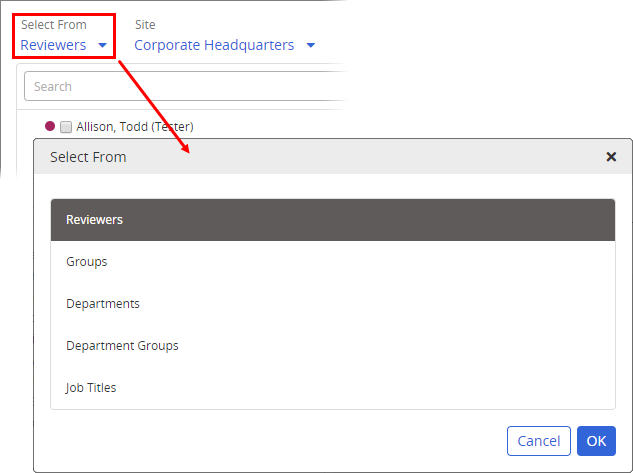
- Do one of the following:
- If Reviewers or Groups are listed, select one or more.
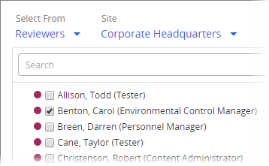
- If Departments, Department Groups, or Job Titles are listed, click one, select one or more users, and then click OK.
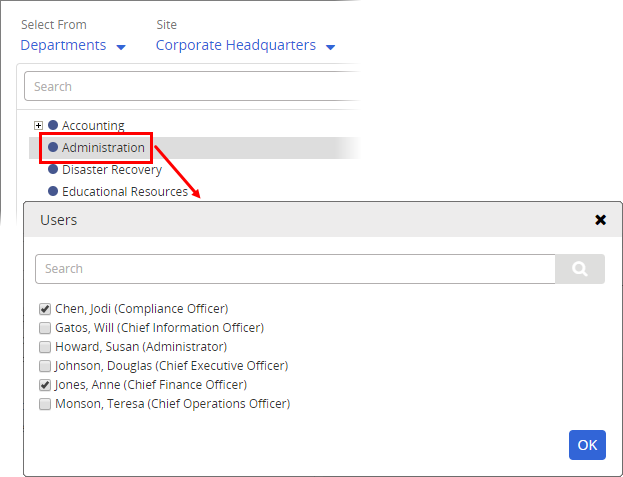
Important: As you use any of the user selection methods above, the total number of currently selected individual users is displayed above the selections in the pane on the right, as shown below.
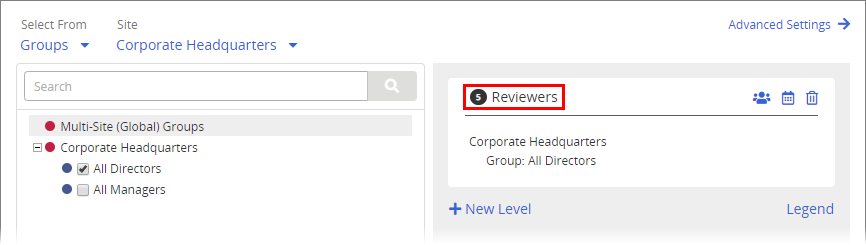
Click the user count to view a list of the selected users.
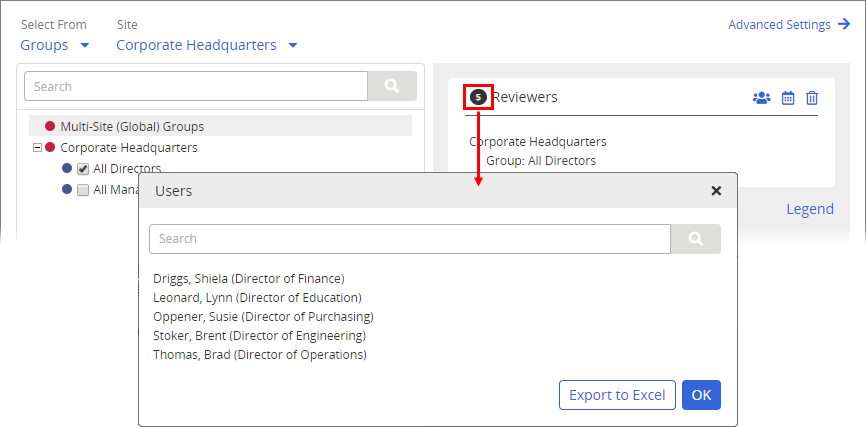
While viewing currently selected users, do either of the following:
- Use Search to find a specific user in a large list.
- Click Export to Excel and follow the prompts to export an Excel file containing the names and other identifying information of all selected users.
- If Reviewers or Groups are listed, select one or more.