Adding a Subquestion to an Assessment
Add a Subquestion to an Assessment
- From an open assessment, in the Answers pane, click Options, and then click Add Subquestion.
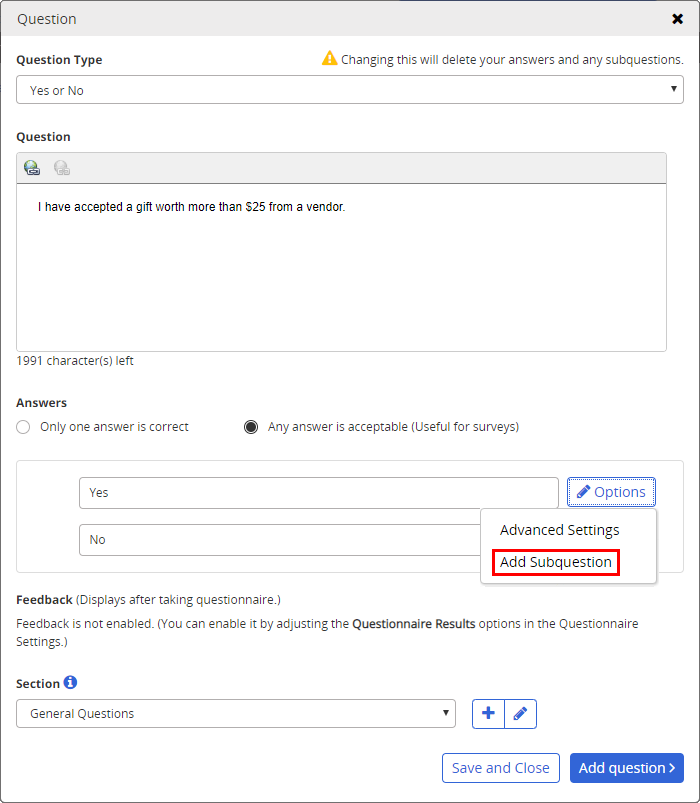
-
Define the subquestion the same as you would a top-level question.
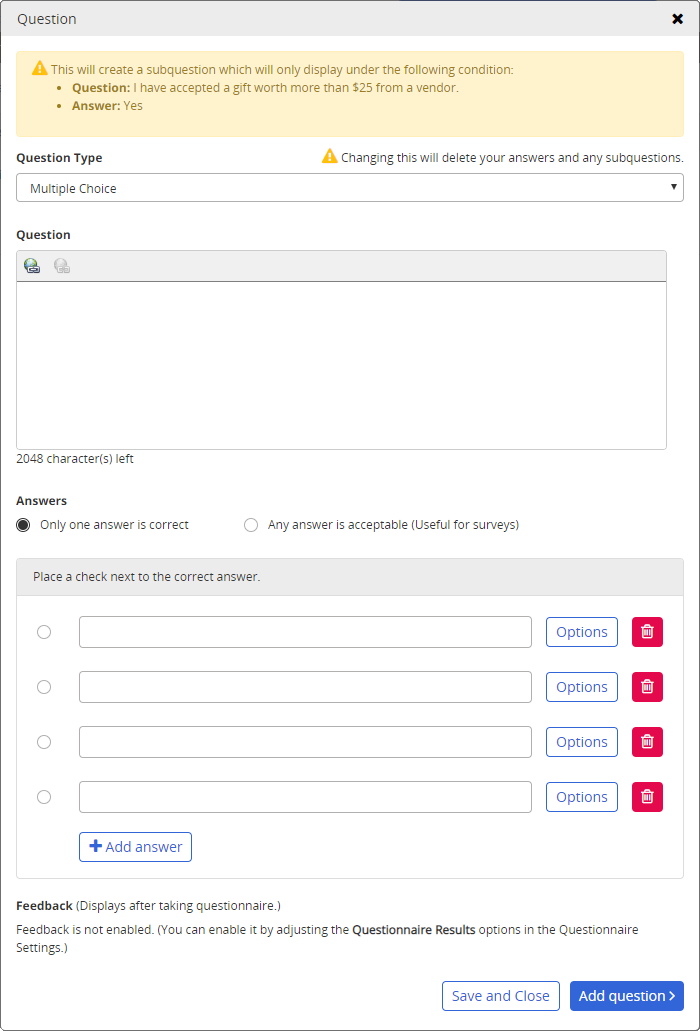
- Do one of the following:
To add another subquestion under the same answer, click Add Question.
Click Save and Close.