Reviewing a Document or Assessment
If you have been assigned the reviewer role, an owner can assign you to review a document or assessment. When the document or assessment is submitted for review, you will receive a task notification email and a task is added to your My Tasks list.
-
Open the task notification email, and then click the link.
-
Click My Tasks, expand the Review group, and then click the title.
Review a Document or Assessment
-
Check for and review all supplementary materials and the attached assessment (for documents only).
-
Read the document or assessment carefully and completely.
-
(Optional) To see if other assigned reviewers have revised or declined the document or assessment and their reasons for doing so, click the Overview tab, and then click Reviewer Status. Click a reviewer's name to see any comments.
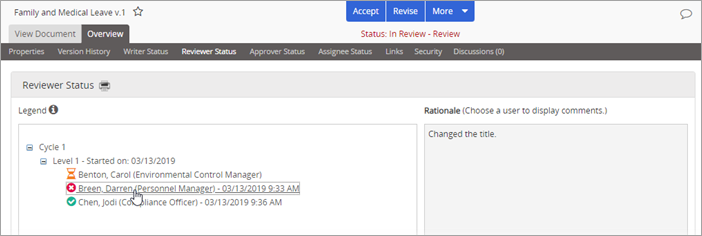
-
Accept, revise, or decline the document, or accept or decline the assessment.