Installing WordModulePlus
Important: WordModulePlus is built on an outdated technology that is no longer supported by Microsoft. Therefore, if possible, it is recommended to use Office Online instead. Office Online requires a Microsoft 365 Business subscription but does NOT require any installation on user computers.
Use the following instructions if you are prompted to install WordModulePlus when opening a document.
Note: WordModule Plus requires Microsoft Office 2016 or newer.
Install WordModulePlus
- In the Alert box, Click Edit Mode.
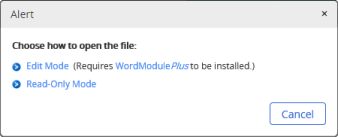
- Click PolicyTech WordModulePlus. A file saves to your Downloads folder.
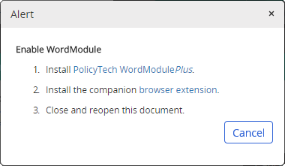
- From your downloads folder, open the file and follow the prompts to install WordModulePlus.
Note: If you are asked for the user name and password of someone with administrator privileges, then you do not have permission to install software on your computer. Contact your administrator or network administrator for help.
- When the installation is complete, back in the Alert box in the document window, click the browser extension link.
- Click the prompt to add the extension to your browser.
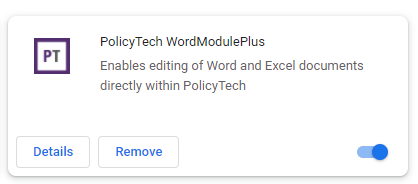
- Close the Policy & Procedure Management document window (the one with the Alert message displayed). When you reopen the document, its contents should immediately display.