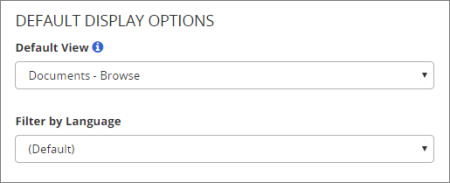
Note: Users assigned to this site inherit these settings as defaults but can override them with the corresponding options in My Profile.
The Default View options correspond to most of the options in the left panel of the main PolicyTech screen and determine which is selected and displayed when users log in.
When set to Yes, this option hides documents and questionnaires that are not in a user's preferred language. When set to No, users see all documents/questionnaires regardless of their assigned languages.
Note: When a site is first added, it inherits the language filtering setting from General Properties in Company Setup (see General Properties). Thus, the site's initial Filter by Language setting is (Default).