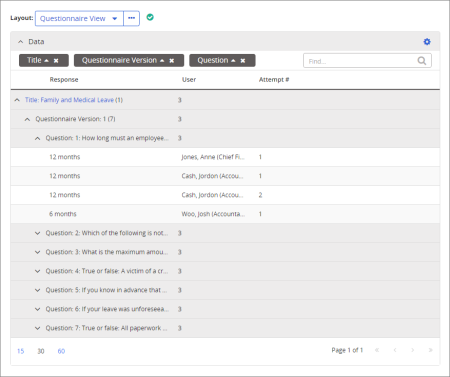
Shows all users' questionnaire results by question for the selected documents or questionnaires.
Document Owner, Report Manager, Administrator
All options available for this report are displayed on the left. Notice that the number of currently selected documents/questionnaires is displayed after the Documents option, which you can click anytime to change your document/questionnaire selection.
Note: If you change your document/questionnaire selection after clicking View Report, click View Report again to refresh the report contents.
If Localization Workflow is enabled, you will also see the Show localized tasks on master option. Select this option if you want the questionnaire results from synced localized copies included with the master document's/questionnaire's results.
Questionnaire View organizes report data by document/questionnaire title, then by questionnaire version, and then by question, with individual user status and results for each question.
Questionnaire Completion View organizes report data by completion status—complete and incomplete—then by document/questionnaire title, then by questionnaire version, then by user, with each user's responses.
|
Note: For details on how to create and work with custom layouts, see the following
|
 , type a name and description, and then click OK.
, type a name and description, and then click OK.