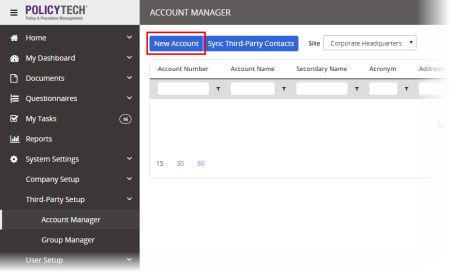Adding a Third-Party Account
- Click System Settings.
- Click Third-Party Setup, and then click Account Manager.
- Click New Account.
- Type a name for the account.
- (Optional) Click Account Info, add information about this account, and then click OK.
- For Sites, select the sites where users from this account can be assigned to documents and questionnaires.
- Click Save.
- (Optional) Repeat steps 1 through 7 to add other accounts.