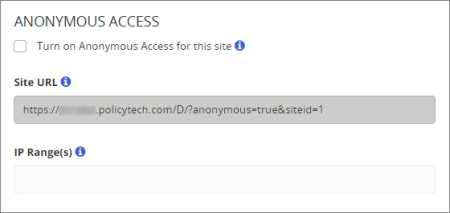
You can set up the site so that anyone (including PolicyTech users) can access any published document assigned the All Users or Public security level. An anonymous user needs only the site URL to access that site's published documents; no user name or password is required.
Note: Both Anonymous Access and Public Viewer (see Public Viewer) allow those who are not defined as PolicyTech users to access documents in the PolicyTech repository through a special URL. The difference between the two is that Anonymous Access allows access to documents with both the All Users and Public security levels, while Public Viewer limits access to only those documents with the Public security level. Also, Anonymous Access is included with your PolicyTech purchase, while Public Viewer is a separately purchased add-on.
Note: Each computer on a network has its own IP address, which belongs to a specific range of IP addresses assigned to the organization hosting the network. To ensure that only intended users can access PolicyTech site anonymously, you must provide a range, or ranges, that contains the computer IP addresses of any users to whom you want to give anonymous access. To obtain an IP address range, contact the network administrator of the organization whose users will be accessing this site anonymously. See "IP Range Syntax" below for details on how to format IP address ranges.
Note: PolicyTech automatically generates the site URL the first time you save the site. You cannot change or delete the URL.
You can use both IPv4 (32 bit) and IPv6 (128 bit) IP address formats to specify a range. Type the lower limit of the IP range first, followed by a dash and then the upper limit of the IP range, as shown below. (Each number has been replaced with an x in the example.)
xx.x.x.xx-xx.x.x.xx
To include multiple ranges, separate each range with a comma. Do not include a space before or after the comma.
xx.x.x.xx-xx.x.x.xx,xxx.xx.x.xx-xxx.xx.x.xx