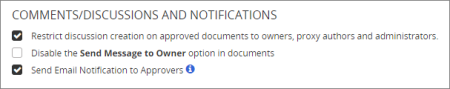
The Comments/Discussions and Notifications settings control who can create discussions in approved documents and send messages to owners of approved documents.
Restrict discussion creation on approved documents to owners, proxy authors and administrators. Select this option to turn off the Discussions feature in approved documents for all but document owners, proxy authors, and administrators.
Disable the Send Message to Owner option in documents. Select this option to hide the Send Message to Owner option in approved documents for all users.
Send Email Notification to Approvers. This option applies when an administrator edits an approved document in its current state. When an administrator is done editing, the window shown below appears for the administrator to describe the changes made. If you select Send Email Notification to Approvers, that option will be selected and cannot be changed when the administrator sees the Done Editing window.