Working with Custom Links
You can add website links to PolicyTech's left navigation panel. When you add a link, a More heading is added that users can expand to access the link, as shown below.
- Click System Settings, click Company Setup, and then click Custom Links.
- For name, type the text you want to appear in the More menu.
- Type or copy and past the URL.
Important: The URL must be prefixed with http:// or https://.
- (Optional) If you want only administrators and document owners to see this link, select Only show for Administrators or Document Owners.
- Click Save.
- (Optional) Click Add Another, and then repeat steps 2 through 5.
Note: To remove a custom link, click  .
.
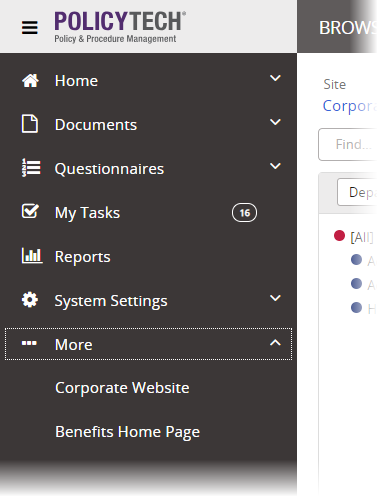
![]() .
.