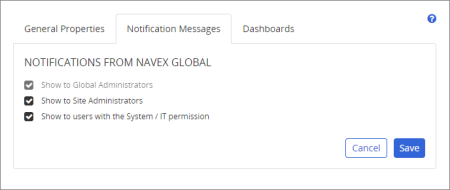
These settings control who sees alerts sent by NAVEX Global to inform of upcoming events, such as software updates and upgrades.
Note: You will see the Notification Messages tab only if your site is hosted by NAVEX Global.
The Show to Global Administrators option is selected by default and cannot be changed, meaning that users assigned the Administrator permission for all sites (global permissions) will always see NAVEX Global alerts.
To hide alerts from users assigned the Administrator permission for one or more individual sites, click to clear the Show to Site Administrators check box.
To hide alerts from users assigned the System / IT permission, click to clear the Show to users with the System / IT permission check box.