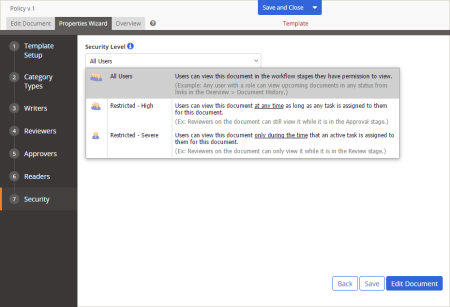Security (Template)
Important: This step is completely optional.
Use this step to assign different security and encryption levels to the template in order to restrict who can work with, view, or search the contents of a document or questionnaire created with this template .
- For Security Level, select an option. See Security Levels .
- Do one of the following:
- If you selected the All Users security level (the default setting), you are done with security options. Go to step 5 below.
- If you selected Restricted - High or Restricted - Severe, continue with step 3.
- (Optional) For Encryption Mode, click Normal (Recommended) or High. See Encryption Modes .
- (Optional) If you want to grant access permissions to specific users who would not normally have access under the Restricted - High or Restricted - Severe security level, select those users by department, by job title, or by those who have been assigned the Assignee role. See Other Allowed Users for details on what permissions will be granted.
- Do one of the following:
- If you are finished with the template, click Save and Close.
- If this is a document template and you want to work on the document content, click Edit Document (see Adding Document Content to a Template).