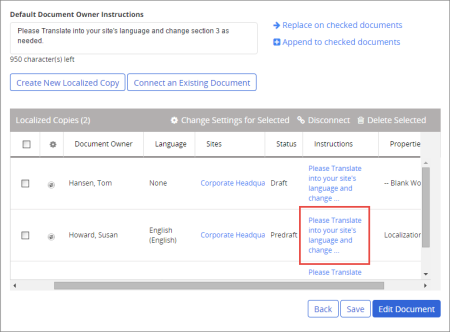Changing Localization Instructions
To change existing localization instructions for a single copy,
- In that copy's Instructions column, click the text to open the text editor.
- Make your changes, and then click Save.
To change instructions in multiple copies at once, type the new text in the Default Instructions box, and then do one of the following:
- If you only want the modified instructions to be included in any copies you add from this point forward, no further action is needed.
- Select one or more copies, and then click Replace on checked documents.
- Select one or more copies, and then click Append to checked documents. The text currently in the Default Instructions box is added on a new line after any existing instructions.