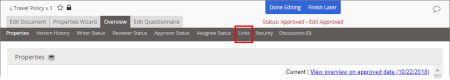Checking the Workflow Status of Localized Copies
From the master document's or master questionnaire's Overview, you can see each localized copy's current status.
- Open the master document/questionnaire.
Note: In a document/questionnaire list, a master's title is preceded by a down arrow (↓).
- Click the Overview tab, and then click Links.
- Do one of the following:
- If this master is a document, click Localized Copies to show a list of localized copies.
- If this master is a questionnaire, its localized copies are immediately listed.
- Check the Status column to see where a copy is in the workflow.