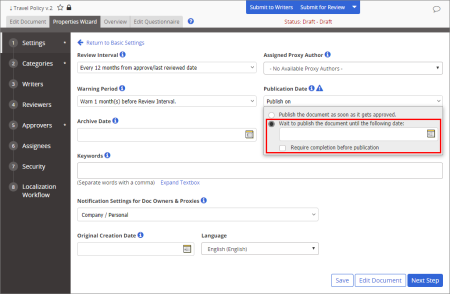Syncing Master and Copy Publication Dates
If you want the master document or questionnaire and all of its copies to be published to readers at the same time, you'll need to set the same publication date for each document/questionnaire.
- If it's not already open, open the master document or questionnaire.
- Click Properties Wizard, and then, in the Settings step, click Optional Settings.
- For Publication Date, click Wait to publish the document until the following date. Click
 , and then click a date that you estimate will be after all localized copies will be completed.
, and then click a date that you estimate will be after all localized copies will be completed.
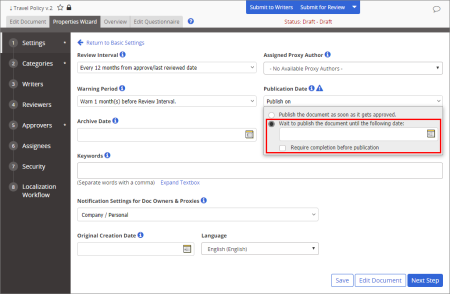
- Click Localization Workflow, and then, in the Localized Copies list, click a document/questionnaire to open it.
- Repeat steps 2 and 3 above for the current localized copy, and then save and close it.
- Repeat steps 4 and 5 as necessary to sync the publication date for the remaining localized copies.