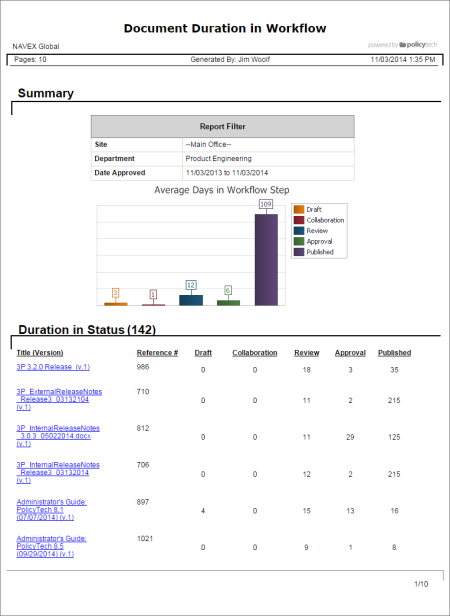
Shows how long each selected document was in each of the workflow statuses. The summary graph shows averages for all published documents.
Document Owner, Proxy Author, Report Manager, Administrator
 , type a name and description, click Save and Close, and then click OK.
, type a name and description, click Save and Close, and then click OK.Note: To access a saved report, click Reports, and then click My Saved Reports.
If you chose the Standard output format, the report opens in a new window where you can view, print, and save the document to disk in several different formats. If the report contains links, click a link to open that document or questionnaire in PolicyTech or click a user name to open another report specific to that user.
If you selected Microsoft Excel Raw, follow the prompts to download and open the Excel file.