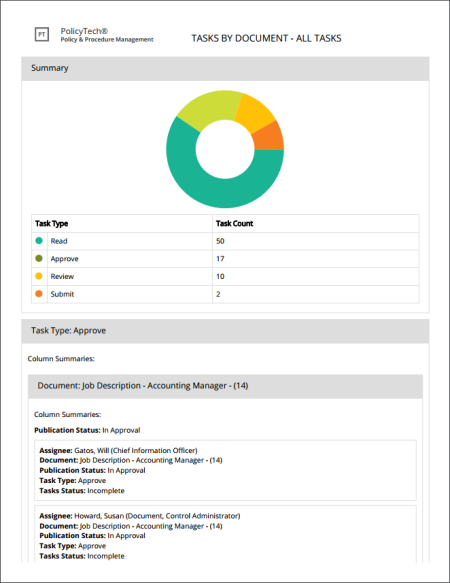Printing or Saving Report Results
A printed or saved report contains both the Summary and Data panes (task reports) or just the Data pane (questionnaire reports). The Data section of the printed report will look similar to the Data pane grid in the report results with all groupings expanded.
- After customizing the report results, in the Data pane header, click
 , and then click Print Data.
, and then click Print Data.
- For Destination, click Change, and then select a printer or click Save as PDF.
- Adjust other print settings as necessary, and then do one of the following:
- If you selected a printer as the print destination, click Print.
- If you select Save as PDF as the print destination, click Save, and then follow the prompts.