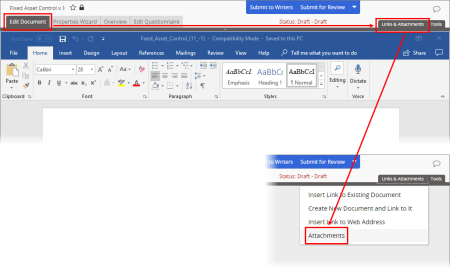Removing an Attachment or Link
- To access the Attachments list, do one of the following:.
- Click the Edit Document tab and, if the content looks like that shown below, click Links & Attachments, and then click Attachments.
- Click the Edit Document tab and, if content looks like either of the following, click Attachments.
- While editing a document after selecting Open with Microsoft Office Online or Open in Office, expand the Insert Link menu in the PolicyTech Tools panel, and then click Attachments.
- Do one of the following:
- Select the attachments or reference links you want to remove, and then click Remove Selected.
- To remove all attachments and links, select the check box in the column header, and then click Remove Selected.
- Click OK to close the Attachments window.