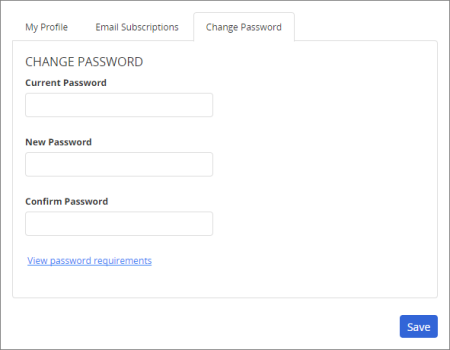My Profile: Change Password Tab
Important: The Change Password tab appears only if your administrator has set up PolicyTech to allow the resetting of passwords. If you don't see the Change Password tab and you need your password changed, contact your administrator, who can reset it for you.
- Click the Change Password tab.
- Type your current password.
- (Optional) Click View password requirements to see what the password must contain, and then click OK.
- Type a new password, and then type it again to confirm.
- Click Save.