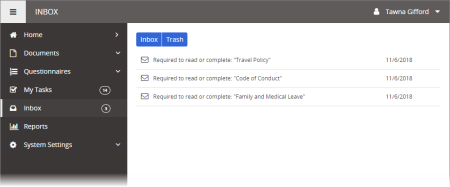
If one or both of the following are true, your task and informational notifications will be posted to the PolicyTech Inbox instead of being sent to you via your organization's email system.
Note: Because an email address is required for any user assigned the Administrator system permission, the Inbox will never be available for an administrator if PolicyTech is configured to use your organization's email system.
Note: If you don't see the Inbox option in the left panel, then you are set up to receive notifications via your organization's email system. If you're not receiving notifications, contact your administrator for help.