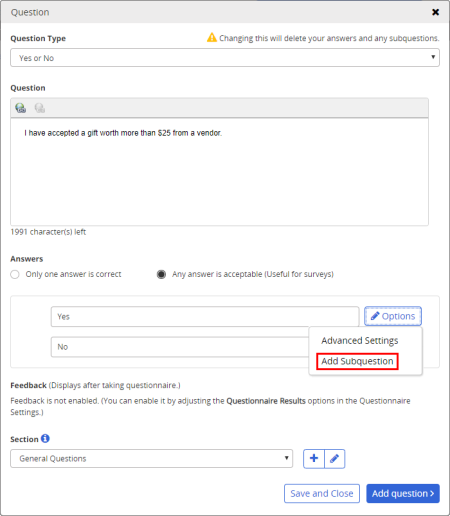Creating a Subquestion
- To the right of an answer you've added, click Options, and then click Add Sub Question.
A new Question window appears with the subquestion display condition at the top.
- Define the subquestion the same as you would a top-level question. You can add any number of question sublevels.
- (Optional) To add another subquestion under the same answer, click Add Next Question, and then repeat step 2.
- Click Save and Close.