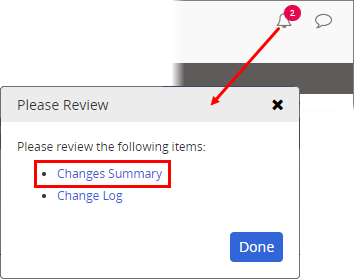Reviewing the Changes Summary
- Do one of the following:
- Click the Please Review icon, and then click Changes Summary.
Note: The Changes Summary option is available only if the document owner opted to describe changes when submitting the document or questionnaire to review or approval.
- Click the Overview tab, click Version History, and then, in the Changes Summary column for the latest version, click View.
- After reading the summary, do one of the following:
- If you clicked Changes Summary in step 1, click OK.
- If you clicked View in step 1, click Close.