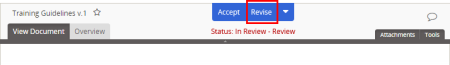
Important: Revising a document sends it back to Draft status where the document owner must restart the review and approval process. You may want to consider starting a discussion thread first (see Starting a Discussion) to avoid unnecessary process delays.
|
Notes:
|