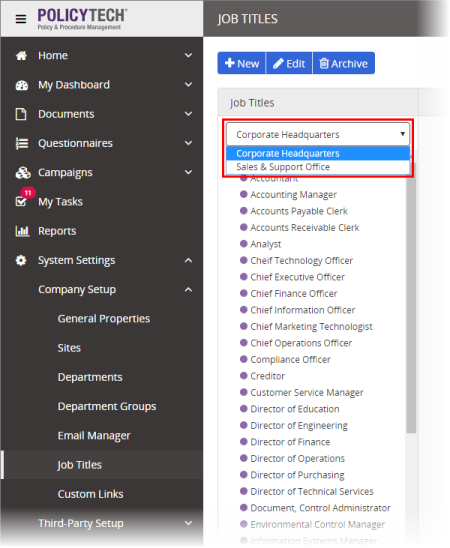
Note: You can automatically create job titles in PolicyTech by importing users from Active Directory® or a human resources database. See Importing and Syncing Users from Another Database for details.
Note: When owners assign users to read or complete a content item, they can assign that task by job title.