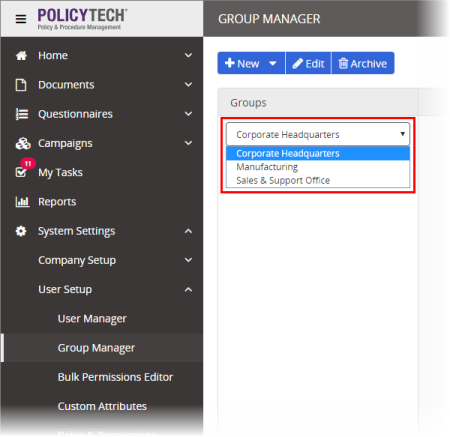Editing a User Group
- Click System Settings, click User Setup, and then click Group Manager.
- If multiple sites exist, select the site containing the single-site user group or containing at least one of the users in the multisite group.
- For Choose Group Type, click Writer, Reviewer, Approver, or Assignee. A list of user groups (if any) of the type you selected appears under the site name.
-
Do one of the following:
- Click a group to display its details.
- To edit a multisite group, click
 to expand the Multi-Site (Global) Groups list, and then click a group to display its details.
to expand the Multi-Site (Global) Groups list, and then click a group to display its details.
- Make the needed changes. Refer to Adding a User Group for detailed instructions.
- Click Save.