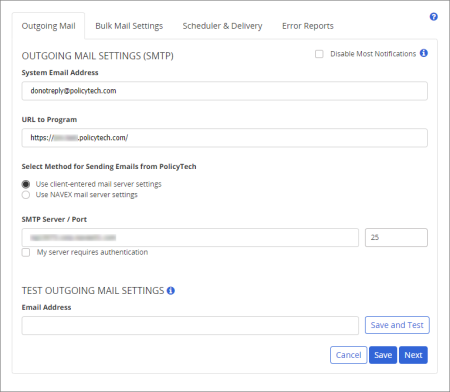
PolicyTech uses your organization's email system to notify users that they need to take certain actions, such as
Note: Email must be set up correctly for the Periodic Report Emails feature to be available (see Emailing a Report from a Saved Setup for details on this feature).
To set up email or change email settings,
Note: You may want to consult with your information technology (IT) person before setting up email.