Moving a Department
You can move a department from one site to another or up or down within the department-subdepartment structure.
- Click System Settings, click Company Setup, and then click Departments.
- If multiple sites exist, select the site containing the department you want to move.
- Click Move.
You should now see one of the following warnings, depending on whether your PolicyTech system is hosted by NAVEX Global (first warning) or installed on your organization's premises (second warning).
- Do one of the following:
- If your PolicyTech system is hosted by NAVEX Global, click Continue.
- If you're prompted to back up your database, click Back Up Database, click OK, and then, when the backup is finished, click Close. Because backing up the database automatically logs you out of PolicyTech, log back in and repeat steps 1 through 3 above. Then, on this step, click Continue.
- In the department list on the left, select the departments you want to move to the same location. Each selected department name appears under Departments to be Moved.
- If you need to move the selected departments to a different site, directly below Move the above departments into the following department, select the target site.
- Do one of the following:
- To move the selected departments to become top-level departments, click the site name preceded by
 .
.
- To move the selected departments as subdepartments, click a department or subdepartment preceded by
 .
.
- Click Move, and then click OK.
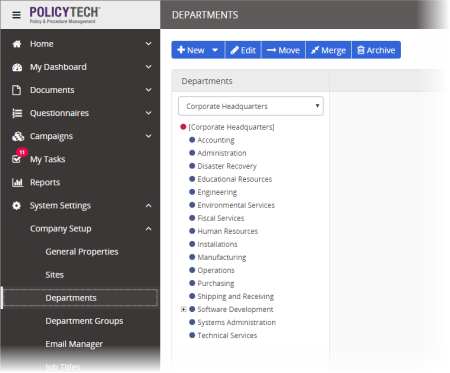
 .
. .
.