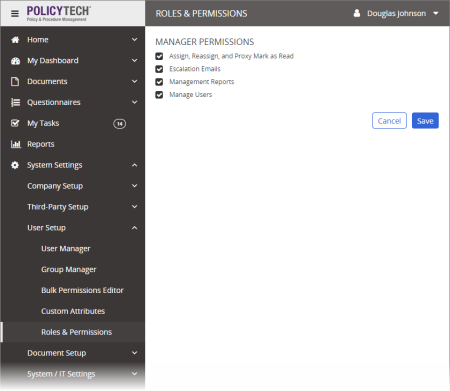
By default, users assigned as managers of departments (of the users within those departments) or of individual users have permissions to mange those users in each of the following ways.
To restrict all managers' permissions in one or more or these areas, click to clear the corresponding check boxes, and then click Save.
Important: If you include the Escalation Emails permission, you should also include at least the Management Reports permission. A manager receiving an escalation email sees only summary information and will need to run a report to see details.