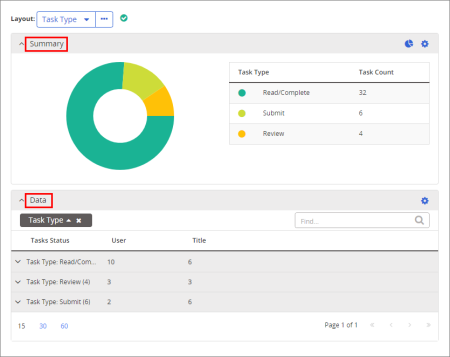
When you click View Report in a next-generation tasks report, the results are displayed in two major divisions called the Summary pane and the Data pane.
When you click View Report in next-generation reports for questionnaires, the results are displayed in a data pane only.
The Data pane contains a grid of data pertaining to the current report layout. You can modify or use the Data pane in the following ways.
Note: You can save changes you make to the Summary and Data panes by creating a custom layout (see Working with Custom Layouts).