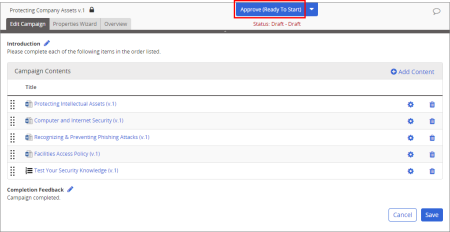Approving a Campaign
When you're finished setting up a campaign, you need to approve it, which does one of the following:
- If you did not specify a start date, or the specified start date has already passed, the campaign is started immediately and tasks are sent to assignees.
- If the specified start date is in the future, the campaign is set as ready to start and moved into Pending status, where it will remain until the start date.
- With the campaign open, click Approve (Ready to Start).
- (Optional) In the Set as Approved prompt, replace the default "New Campaign" text with a description of this campaign's purpose.
- (Optional) To add what you wrote to this campaign's discussion board, select Post to Discussion Board (see Working with Discussions for details).
- Click Submit. If you see a results prompt (only when the campaign is starting immediately), click OK.