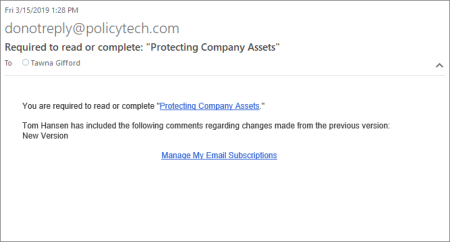
A campaign contains a list of documents and/or questionnaires that you must individually read or complete in the order given. If you are assigned to complete a campaign, you will receive a task assignment. The task assignment notification will come in the form of an email (if you are set up to receive emails from PolicyTech) and will be added to your My Tasks list in PolicyTech.
Note: If the campaign includes a document or questionnaire that you recently completed outside the campaign, that item may be marked as complete, in which case it will be automatically skipped as you progress through the campaign list. However, the campaign owner has the option of requiring that previously completed content be completed again while the campaign is active.
Note: To return to the campaign list without marking the document as read, click ![]() in the upper left corner.
in the upper left corner.
Note: To return to the campaign list without completing this questionnaire, click ![]() in the upper left corner.
in the upper left corner.
After marking a document as read or completing a questionnaire, you are returned to the campaign list with that item marked as complete.