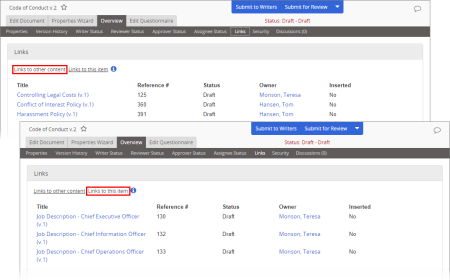About the Links Page of the Overview
Note: The Links page applies only to documents and is not available in the Overview for questionnaires or campaigns.
The Links page shows links both out of and into the current document and shows whether a link has been inserted into the document.
In the Links page, do any of the following:
- Click Links to other content to display documents the current document is linked to.
- Click Links to this item to display other documents that link to the current document.
- Click the title of a listed document to open it.
- Click a document owner's name to display that user's site, department, job title, and email address.