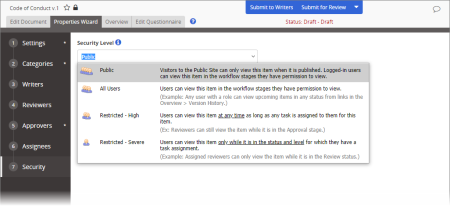Making a Document Accessible in the Public Viewer
|
Important:
- The Public Viewer is available only if it has been purchased and enabled. Contact your administrator if you have questions.
- Questionnaires and campaigns cannot be set to the Public security level and cannot be made available using the Public Viewer.
|
When the Public Viewer is enabled, the Public option is added to the Security Level menu in the Security step of the Properties Wizard for documents only. The public security level must be assigned to all documents you want accessible in the Public Viewer. The document will be publicly accessible once it has been approved and published.
- While creating or editing a document, click the Properties Wizard tab, and then click Security.
- In the Security Level list, click Public.
- Finish creating or editing the document, and then save it as you normally would.