Adding a Department Group
When adding a department group, you can include departments from a single site, or you can create a multisite group.
Adding a Single-Site Department Group
- Click PREFERENCES.
- Click Company Setup, and then click Department Groups.
- If multiple sites exist, click the currently selected site name, and then click the site to which you want to add a department group.
- Click New, and then click New Group.
- Type a group name.
- Select the departments to include in the group, and then click Save.
Adding a Multisite Department Group
- Click PREFERENCES.
- Click Company Setup, and then click Department Groups.
- Click New, and then click New Multi-Site (Global) Group.
- Type a group name.
- To add departments from a site, in the Add Department Group window, click
 before the site name.
before the site name.
- Select the departments to include in the group.
- Repeat steps 5 and 6 as necessary to add departments from other sites.
- Click Save.
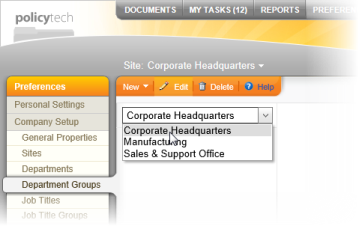
 before the site name.
before the site name.