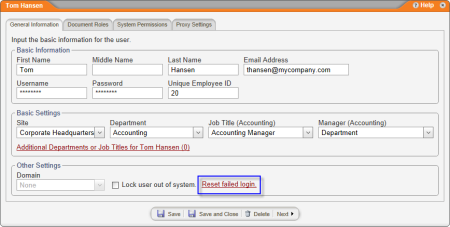Clearing a User Lockout
In Login Settings in Preferences, you can opt to have PolicyTech™ lock out any user who has a certain number of unsuccessful login attempts in a row (see Login Settings for details).
To clear a user lockout,
- Click PREFERENCES.
- Click User Setup, and then click User Manager.
- Find and click the user (see Editing a User for details on finding and editing a user).
- In the Other Settings area of the General Information tab, click Reset failed login.
- Click Save and Close.